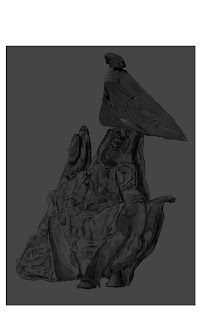The task to design a rock monster with a limited, subdued colour palette. I started by gathering a selection of different references images and using their variety of shapes to create 3 ideas for monsters.
Initial sketches/Monster ideas. For each of these creatures the shapes they are made up of can be found in the reference images.

I quickly decided which one was my favourite and sketches in to a more recognisable and workable shape.
I started in Photoshop by cutting parts out of the different images to create the form for my rock monster.
I then drew over the image to create my line drawing.
From there I used the original images as reference to add in the detail, values and shadows of the rock monster.
I added a colour highlights and created a colour underlay.
I then added a colour overlay, this was initially my final image.
A part I missed out from the final design was the glow of the eye, I put this afterwards so that the viewer's attention is drawn to the eye before anything else. The glowing eye also gives it a small sign of organic or mechanical life, amongst the solid rock structure.
I feel I captured the look and feel of rock here very well, it also has good detail and the shape and design of the creature I am very fond of. However I think I could have given it more areas that define how it moves, as at the moment it doesn't have any joints, however in the design some of the joins are hidden, such as for the legs.