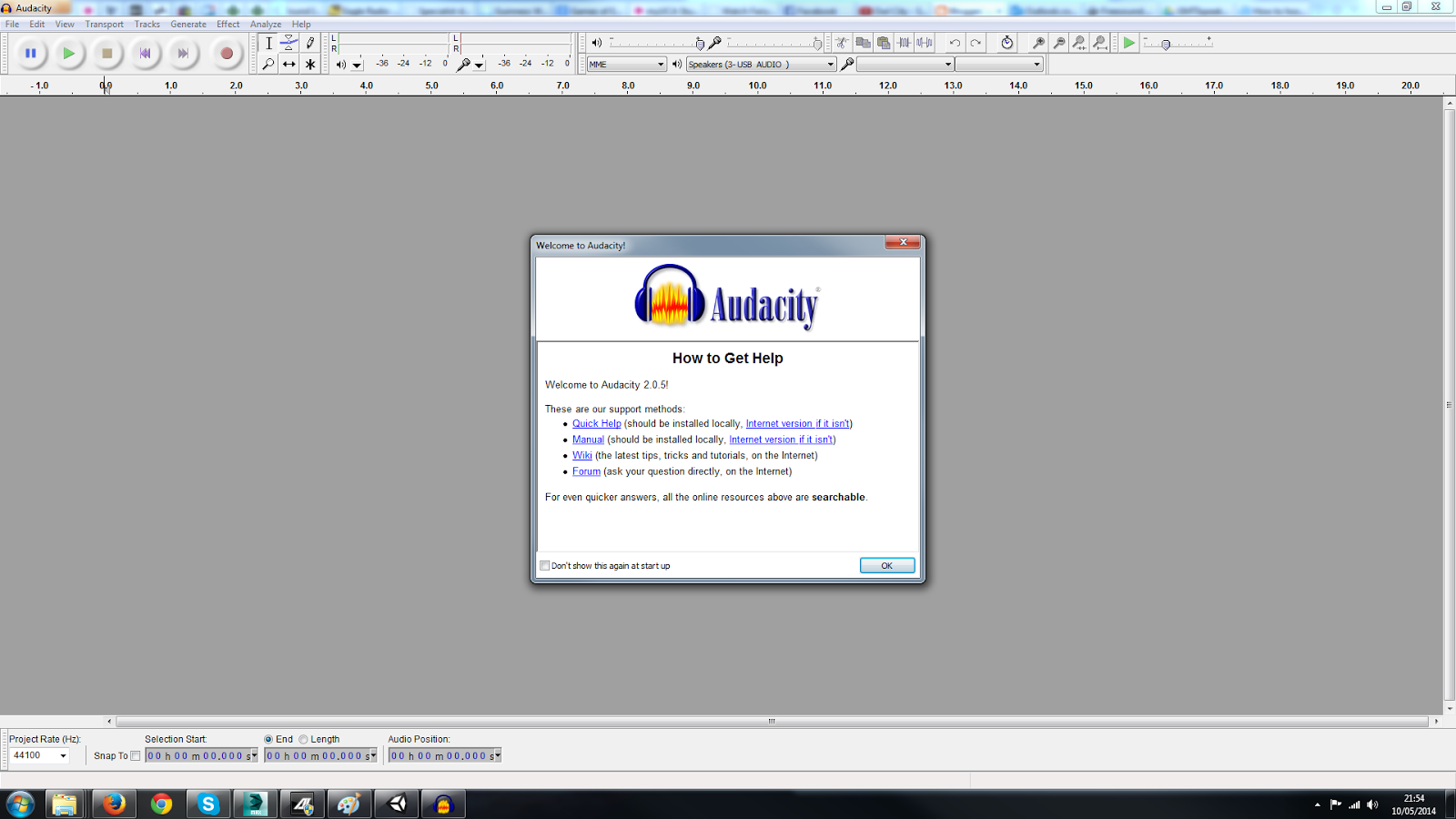I have placed a build of once of my project builds on my submission disk. The reason for this is that during the final few days there was quite a rush to get all the arts assets into the scene, as well as animations, and because of this some elements of the game play suffered, so I though it would be good to supply a copy of the game with the game play how it was originally designed.
During these last few days I had a few jobs, one was to code the GUI. I had to quickly learn how to code GUI and implement it, which wasn't difficult, but just took some tweaking.
(Screens)
I also built a health packs for the scene, as well as the cave asset for crouching, which were previously blocks. Where the webs where just purple block that disappeared, I made the first iteration of a web texture and added a fade out, so that it burns away with fire.
(Screens)
These implementations did not cause problems, however some of them did. There was a tree asset that replaced the blocks to get to the fire mask, however unfortunately it didn't follow the same layout and was too difficult to climb, almost the Dark Souls or trees. This was the first thing that affected the game play.
(Screen)
Once we put the character in with animations it took some tweaking to get it working, some of which was a simple code tweak (such as stopping crouching from making you fall through the floor), and other parts where a few changes in the scene, adding tags to new objects or reassigning scripts. I also coded in texture changes for the mask the character wears for when you switch masks.
During these last few days I had a few jobs, one was to code the GUI. I had to quickly learn how to code GUI and implement it, which wasn't difficult, but just took some tweaking.
(Screens)
I also built a health packs for the scene, as well as the cave asset for crouching, which were previously blocks. Where the webs where just purple block that disappeared, I made the first iteration of a web texture and added a fade out, so that it burns away with fire.
(Screens)
These implementations did not cause problems, however some of them did. There was a tree asset that replaced the blocks to get to the fire mask, however unfortunately it didn't follow the same layout and was too difficult to climb, almost the Dark Souls or trees. This was the first thing that affected the game play.
(Screen)
Once we put the character in with animations it took some tweaking to get it working, some of which was a simple code tweak (such as stopping crouching from making you fall through the floor), and other parts where a few changes in the scene, adding tags to new objects or reassigning scripts. I also coded in texture changes for the mask the character wears for when you switch masks.